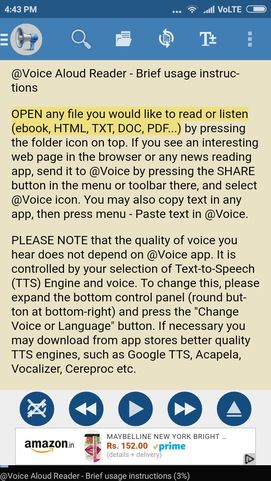Setting up ivona text to speech engine on android mobile
How to use Ivona TTS (Text To Speech) on Android
Download Ivona Kendra application from apkpure, this is a xapk application which has the application and the voice data inside it. Place the file on the root of the
Internal MemoryorSD Card.
Usually the file is downloaded in the
Downloads/folder, move it to root ofInternal Memory, so that xapk installer can find it.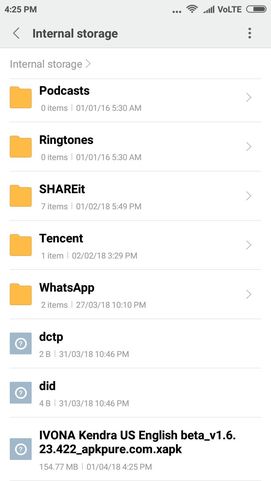
Download and install xapk application from xapk pure application, Click
OK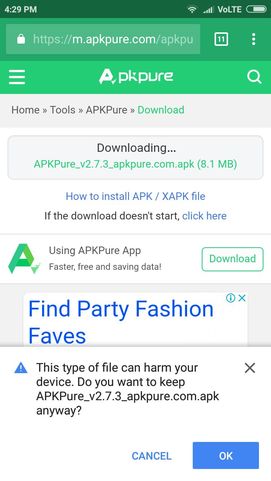
If you get this prompt - click
SETTINGS
Select
Unknown sources
You will get this prompt, click
OK
Unknown sourceswill be enabled now.
Go back to
Downloads/and open the xapk pure application. Now you will get the Install prompt. ClickINSTALL
..after installation, click
OPEN
Give permissions to the application

Horizontally scroll, the menu and click
APK/XAPK MANAGEMENT
Install the
IVONA Kendra US Englishpackage. By clickingINSTALL
Click
INSTALL


After installation of application open the application and accept the licence.

Install the
Install IVONA Text-to-Speech HQ
Open with
Google Play Store, and install. If your device is not compatible with the application - download the apk from here.
Install

You should be able to see these three applications, You can remove the
APKPureapplication.
Go to
Settings > SYSTEM & DEVICE > Additional settings > Language & input > Text-to-speech output, and selectIVONA
Go back to the
Ivona Kendraapplication and you can then clickPlay
This completes the installation of the Ivona TTS, you can install any TTS application and direct it to use this voice.
Open
Google Playand install@Voiceapplication.
..and you will be able to listen to any epub, pdf file thru this application.

@VoiceGUI looks like